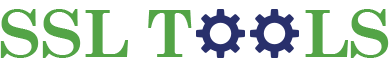Online CSR Generator
Easily Generate Your CSR & Private Key
CSR - Certificate Server Request - is a file required to create an SSL certificate.
How to generate CSR on-line?
- Read instructions and fill in all the gaps using standard characters and click the GENERATE CSR button below.
- CSR will be shown on the screen.
- Copy and paste it to text editor with Word Wrap disabled and save it as csr.txt - you will need it after ordering SSL certificate.
- The second file will be your private key - you will need it during the SSL certificate instalation. Save it and do not share it with anyone.
- When selecting and copying the CSR or key from this web page, make sure there are no extra spaces or characters before and after the first and last hyphen (-) as shown here: https://imgur.com/a/4qpVRUP
- This generates the CSR and key in UTF. To convert to ASCII, open https://www.url-encode-decode.com in another tab. Paste the CSR or key and click Decode.
- To generate an ECC CSR and key you may visit https://sslcertificatetools.com/csr-generator/ . This tool generates in ASCII. The Common name box is where you put your FQDN like www.domain.com .
- If you prefer to generate a CSR or key on your local Windows computer and a Digicert client, you may use this utility: https://www.digicert.com/support/tools/certificate-utility-for-windows
- If you use OpenSSL for CSR generation you may use this OpenSSL CSR Wizard: https://www.digicert.com/easy-csr/openssl.htm